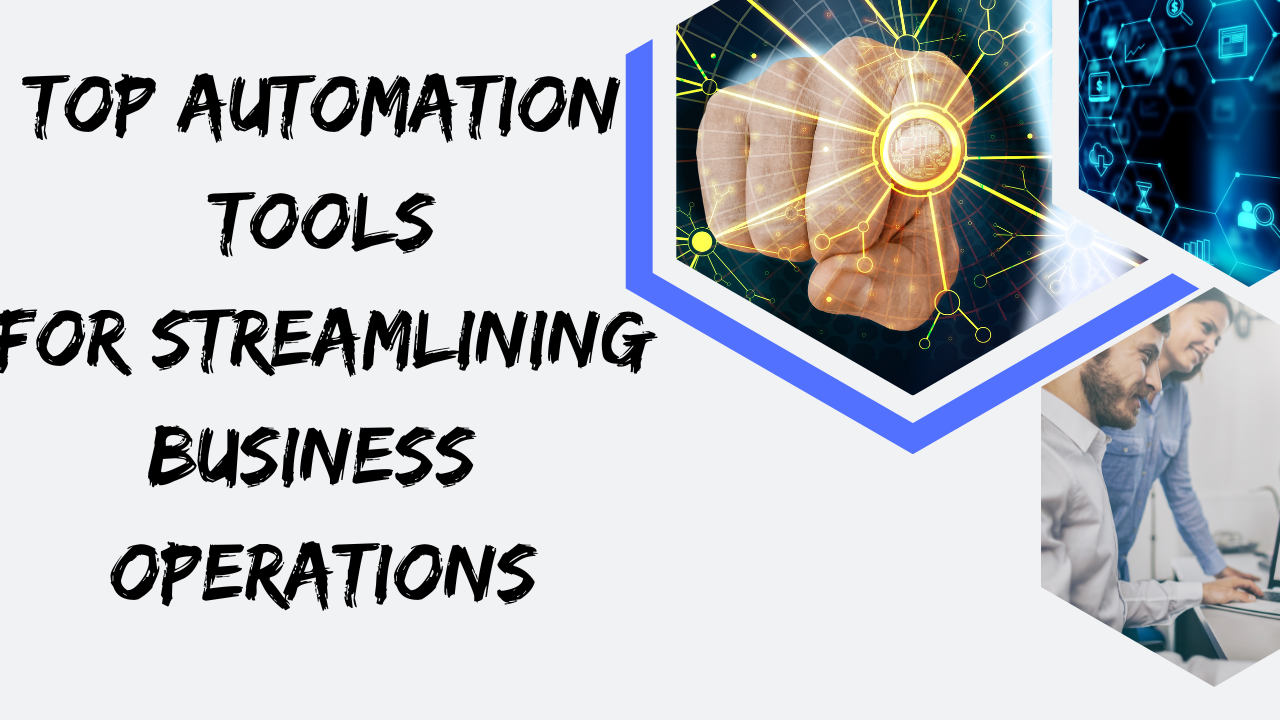In today’s fast-paced digital landscape, businesses are under constant pressure to optimize efficiency, reduce operational costs, and remain competitive. Automation tools have emerged as a powerful solution to these challenges, allowing businesses to streamline routine tasks, enhance productivity, and improve overall operations. Whether it’s automating marketing campaigns, handling customer support, managing finances, or even improving workflow in production, there’s an automation tool for nearly every aspect of business operations.
In this article, we’ll explore some of the top automation tools that can help businesses of all sizes streamline their operations and improve performance. Whether you’re a small startup or a well-established enterprise, these tools can help you save time, reduce errors, and boost productivity.
Understanding the Importance of Automation
Why Automate Business Operations?
Automation isn’t just about reducing the number of manual tasks—it’s about optimizing processes to achieve better efficiency. Some of the key benefits of automating business operations include:
- Increased Efficiency: Automation tools handle repetitive tasks with precision and speed, freeing up valuable employee time.
- Cost Savings: By reducing manual labor, businesses can lower operational costs and focus resources on more strategic tasks.
- Minimized Errors: Humans are prone to making mistakes, especially in repetitive tasks. Automation ensures consistency and accuracy.
- Scalability: Automation tools make it easier to scale operations, allowing businesses to grow without the need for a proportional increase in manual work.
Areas of Business Operations That Benefit from Automation
- Marketing and Sales: Automating lead generation, email campaigns, and social media management.
- Customer Service: Implementing chatbots and automated ticketing systems.
- Finance and Accounting: Automating invoicing, payroll, and expense tracking.
- Human Resources: Simplifying recruitment, onboarding, and employee management.
- Project Management: Automating task assignments, reporting, and progress tracking.
Top Automation Tools for Marketing and Sales
HubSpot
HubSpot is an all-in-one marketing, sales, and customer service platform designed to help businesses grow better. HubSpot’s automation features include:
- Email Campaigns: Set up automated email marketing workflows to nurture leads and engage customers.
- Lead Management: Automate lead tracking, scoring, and nurturing.
- CRM Integration: HubSpot’s CRM integrates with marketing and sales tools, ensuring a seamless experience for teams.
ActiveCampaign
ActiveCampaign is a marketing automation tool designed to improve customer relationships. Key features include:
- Automated Email Sequences: Design personalized email journeys for leads and customers.
- Sales Automation: Manage deals and automate follow-ups with leads based on their behavior.
- Customer Segmentation: Group customers based on interests, behavior, and demographics, and automate personalized campaigns.
Zapier
Zapier connects different apps and automates workflows between them. For example, you can:
- Automate Data Transfer: When a lead fills out a form on your website, Zapier can automatically add the lead to your CRM and email marketing tool.
- Trigger Workflows: Set up “Zaps” to automatically trigger specific actions, like sending follow-up emails after a purchase or updating a database when a new lead is added.
Automation Tools for Customer Support
Zendesk
Zendesk is a customer support platform that allows businesses to automate and streamline customer service interactions. Key features include:
- Ticketing System: Automatically organize and prioritize customer support requests.
- AI-Powered Chatbots: Zendesk’s Answer Bot can handle common inquiries, reducing the load on human agents.
- Multi-Channel Support: Automate responses across multiple platforms, including email, social media, and live chat.
Freshdesk
Freshdesk is another popular customer support automation tool. It offers:
- Helpdesk Automation: Automatically assign tickets to agents based on predefined rules.
- Canned Responses: Create automated responses for common customer queries.
- Chatbots and AI: Implement AI-powered bots to resolve customer issues without human intervention.
Intercom
Intercom is a conversational relationship platform that uses automation to improve customer communication. Key features include:
- Automated Messaging: Set up in-app messages, emails, and chatbots that respond based on user behavior.
- Live Chat: Automate the routing of live chat requests to the appropriate support agent.
- Customer Engagement: Use Intercom’s automation tools to nurture customer relationships through personalized, automated messages.
Automation Tools for Finance and Accounting
QuickBooks
QuickBooks is a popular accounting software that helps automate financial processes for small and medium-sized businesses. Key automation features include:
- Invoicing: Automatically generate and send invoices to clients.
- Expense Tracking: Sync bank accounts to automatically categorize and track expenses.
- Payroll Automation: Automate payroll processes, ensuring employees are paid on time.
Xero
Xero is another cloud-based accounting software with automation features, including:
- Automated Billing: Schedule recurring invoices and payment reminders.
- Bank Reconciliation: Automatically match bank transactions with invoices and receipts.
- Expense Management: Track and categorize expenses with automated tools.
Bill.com
Bill.com simplifies the accounts payable and receivable processes. Key automation features include:
- Automated Payments: Automate payments to vendors and contractors.
- Invoice Processing: Automate the receipt and processing of invoices.
- Syncing with Accounting Tools: Integrate with accounting software like QuickBooks or Xero to streamline financial operations.
Automation Tools for Human Resources
BambooHR
BambooHR is an HR software platform that helps businesses automate and manage employee information. Key features include:
- Applicant Tracking: Automate the recruitment process by tracking applications, scheduling interviews, and sending offer letters.
- Onboarding Automation: Streamline the onboarding process for new employees with automated paperwork and training assignments.
- Employee Data Management: Automate updates to employee records, time-off requests, and benefits administration.
Gusto
Gusto is a cloud-based payroll and HR software solution designed for small businesses. Its automation capabilities include:
- Automated Payroll: Handle payroll taxes, payments, and filings automatically.
- Benefits Administration: Automate health insurance, retirement plans, and other employee benefits.
- Compliance: Ensure compliance with labor laws through automated alerts and updates.
Workable
Workable is an applicant tracking and recruitment software with powerful automation features, including:
- Candidate Sourcing: Automate the process of finding and evaluating potential hires.
- Interview Scheduling: Automatically schedule interviews with candidates based on availability.
- Communication Automation: Send automated follow-up emails to candidates, whether they’re moving forward or not.
Automation Tools for Project Management
Trello
Trello is a visual project management tool that allows teams to automate tasks and workflows. Key automation features include:
- Task Automation: Use Trello’s “Butler” feature to automate repetitive tasks, such as moving cards to different boards or assigning tasks to team members.
- Rule-Based Automation: Create rules that trigger specific actions, like notifying team members when a task is completed or due.
- Collaboration: Automate notifications and updates across teams, ensuring smooth collaboration.
Asana
Asana is a project management tool designed to help teams organize and automate their workflows. Key features include:
- Task Automation: Automatically assign tasks and track progress with rule-based workflows.
- Reporting: Automate project reporting, including progress updates, deadline reminders, and performance analytics.
- Cross-Platform Integration: Asana integrates with various tools like Slack, enabling seamless communication and task automation.
Monday.com
Monday.com is a work operating system that automates various project management tasks. Key features include:
- Automated Workflows: Create workflows that automate task assignments, progress tracking, and status updates.
- Alerts and Notifications: Automatically send reminders and notifications to team members based on project milestones.
- Reporting Automation: Generate automated reports to track project performance and deadlines.
Automation Tools for Workflow and Productivity
Microsoft Power Automate
Microsoft Power Automate is a cloud-based tool that allows businesses to automate repetitive tasks and workflows. Key features include:
- Task Automation: Create automated workflows that handle repetitive tasks, like data entry, email responses, and more.
- Integration with Microsoft Apps: Automate processes across Microsoft 365 apps like Excel, Outlook, and SharePoint.
- AI Integration: Use AI to enhance automation, such as processing forms, extracting data, and automating approvals.
IFTTT (If This Then That)
IFTTT is a tool that allows users to automate simple tasks between different apps and devices. Some popular automation include:
- Social Media: Automatically post updates across multiple social media platforms.
- Email Automation: Set up workflows that trigger automatic responses or notifications based on incoming emails.
- Smart Device Integration: Automate tasks like turning off lights or adjusting the thermostat based on specific triggers.
Automate.io
Automate.io is a simple, yet powerful tool that connects multiple apps to automate workflows. Key features include:
- Multi-Step Workflows: Automate complex workflows that involve multiple steps across different apps.
- Customizable Automation: Create custom rules and conditions to automate tasks based on specific triggers.
- App Integrations: Connect with over 200 apps, including CRMs, email platforms, and project management tools.
Conclusion
Automation is no longer a luxury for businesses—it’s a necessity. By incorporating the right tools into your business operations, you can streamline tasks, improve efficiency, and save valuable time and resources. From marketing and sales to customer support and HR, automation tools can be integrated into nearly every aspect of your business. The key is to identify the areas that need improvement, select the tools that best fit your needs, and gradually automate processes to see significant improvements in productivity and operational efficiency.
FAQs
What are the benefits of using automation tools in business operations?
Automation tools help increase efficiency, reduce operational costs, minimize errors, and allow businesses to scale without a proportional increase in manual labor.
Can small businesses benefit from automation tools?
Many automation tools are designed for small businesses and offer cost-effective solutions to streamline operations and improve productivity.
What areas of a business can be automated?
Nearly every area of business operations can be automated, including marketing, sales, customer support, finance, HR, and project management.
Are automation tools difficult to implement?
Most automation tools are user-friendly and designed to be easy to implement. Many offer integration with existing systems to ensure a seamless transition.
What is the cost of using automation tools?
Costs vary depending on the tool and its features. Some offer free plans for basic usage, while others charge based on the number of users, tasks, or advanced features.