The digital art landscape has significantly evolved over the years, and 3D painting software has become a vital tool for artists to bring their creations to life. From game developers to illustrators, 3D painting software provides the flexibility and precision needed to craft stunning, lifelike models and environments. As digital artists push the boundaries of what’s possible, having the right tools is essential for unlocking creativity. In this article, we’ll explore the best 3D painting software and tools that every digital artist should consider using.
What is 3D Painting Software?
3D painting software is a specialized program that allows artists to paint directly on 3D models. Unlike traditional 2D software, which focuses on flat images, 3D painting tools enable users to create textures, add depth, and apply colors to 3D objects. These tools are widely used in various industries, from game development and animation to product design and architecture.
Why Use 3D Painting Software?
For digital artists, 3D painting software offers several advantages:
- Realism: Artists can paint directly on a 3D model, making it easier to visualize how colors and textures will appear in the final product.
- Precision: These tools allow for intricate detailing, making it possible to create high-quality models with realistic textures.
- Efficiency: By using pre-made models, artists can focus more on the artistic elements of their projects rather than building everything from scratch.
- Compatibility: Many 3D painting programs work seamlessly with other design software, allowing artists to integrate their work into larger projects.
Top 3D Painting Software for Digital Artists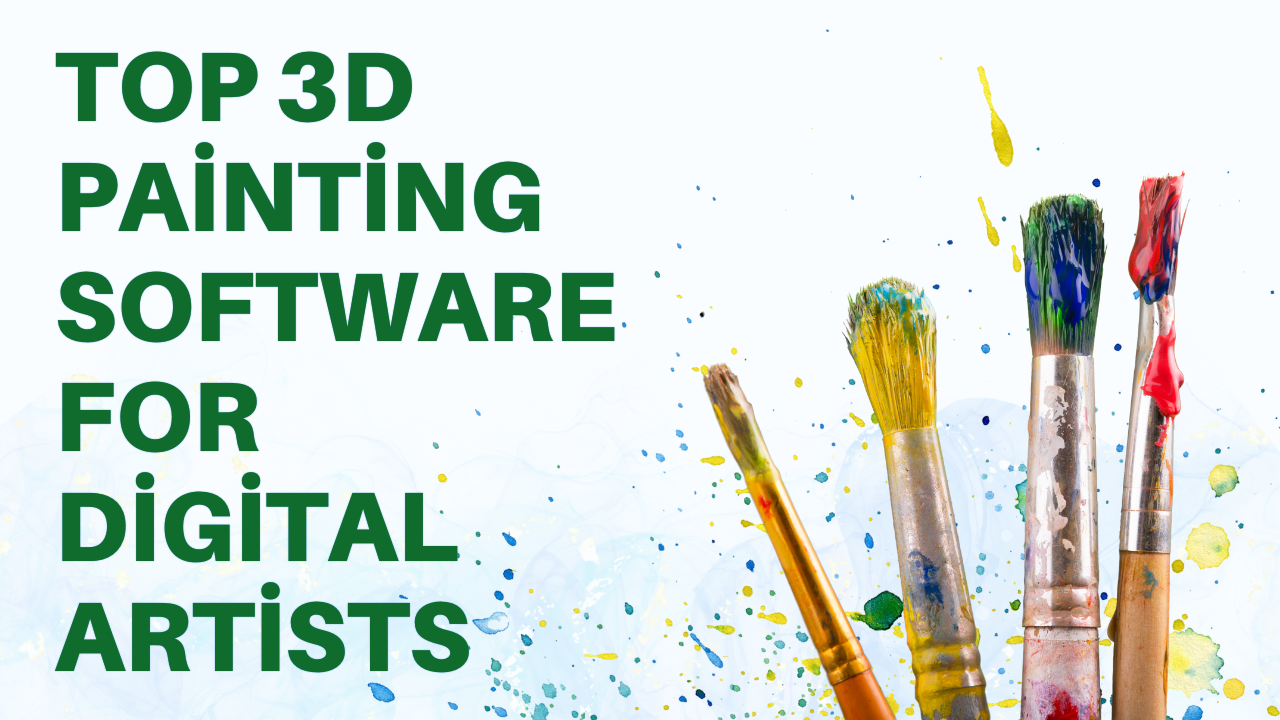
Here’s a list of the best 3D painting software available for digital artists:
Adobe Substance Painter
Adobe Substance Painter is one of the most popular tools in the 3D painting space. It offers a comprehensive set of features that allow artists to paint directly onto 3D models with unmatched precision. The software supports real-time painting, providing immediate feedback on how your textures will look in various lighting conditions.
- Key Features:
- Real-time viewport rendering.
- Extensive library of customizable materials.
- Smart masks and effects for added texture.
- Support for high-resolution textures.
- Why It’s Great: Adobe Substance Painter is renowned for its intuitive user interface and powerful capabilities, making it an industry standard for both beginners and professionals.
ZBrush
ZBrush by Pixologic is another heavyweight in the digital art world. While it’s primarily known as a sculpting tool, ZBrush also offers excellent 3D painting functionality. Its “Polypaint” feature allows artists to paint directly onto the polygons of a model without requiring UV maps, making the process faster and more efficient.
- Key Features:
- Polypaint system for direct painting.
- Advanced sculpting tools.
- Dynamic subdivision and surface detailing.
- Integration with other 3D software like Maya and Blender.
- Why It’s Great: ZBrush’s seamless integration of sculpting and painting tools makes it an ideal choice for artists working on detailed, high-resolution models.
Blender
Blender is an open-source 3D creation suite that has become increasingly popular due to its powerful tools and no-cost license. Its 3D painting features, combined with its sculpting, animation, and rendering tools, make it a versatile option for artists who want to create everything within a single platform.
- Key Features:
- Texture painting with multiple brush types.
- 3D sculpting tools.
- Integration with external render engines like Cycles and Eevee.
- Large community with extensive resources and tutorials.
- Why It’s Great: Blender’s versatility, combined with its free price point, makes it an excellent option for artists of all levels.
Autodesk Mudbox
Autodesk Mudbox is a professional 3D painting and sculpting software. Known for its smooth and intuitive workflow, Mudbox allows artists to paint directly on 3D surfaces using layers, much like Photoshop for 3D models.
- Key Features:
- Layer-based painting for easy adjustments.
- Supports high-resolution textures.
- Seamless integration with other Autodesk products like Maya and 3ds Max.
- Symmetry painting for mirrored textures.
- Why It’s Great: Mudbox’s ability to work with layers, combined with its intuitive interface, makes it a preferred choice for artists looking for a more familiar, Photoshop-like experience.
3D Coat
3D Coat is a comprehensive 3D modeling, sculpting, and painting software designed to help artists create detailed textures for 3D models. It’s particularly known for its ease of use and the ability to quickly apply high-quality textures to models.
- Key Features:
- PBR (Physically Based Rendering) texturing.
- An extensive set of painting and sculpting tools.
- Automatic UV mapping tools.
- Supports voxel sculpting.
- Why It’s Great: 3D Coat is praised for its versatility, offering both painting and sculpting features, making it a one-stop shop for many digital artists.
Essential Tools for 3D Painting
In addition to software, there are a few essential tools that digital artists should consider when working on 3D painting projects.
Graphics Tablets
Using a graphics tablet, like those from Wacom or Huion, can significantly improve the precision and ease of 3D paintings. These tablets allow for pressure-sensitive brush strokes, giving artists greater control over their work.
- Why It’s Important: A graphics tablet provides a more natural and responsive painting experience compared to a standard mouse.
High-Resolution Monitors
A high-resolution monitor can make a big difference in how clearly you can see your work. When dealing with intricate textures and details, being able to zoom in and view your model in high resolution is essential.
- Why It’s Important: High-resolution monitors ensure that no detail goes unnoticed, providing a clearer, sharper view of your textures and models.
VR Headsets for 3D Painting
Virtual reality (VR) is gaining traction in the 3D painting world. VR tools like Oculus Medium allow artists to paint and sculpt directly within a 3D space, offering a more immersive experience.
- Why It’s Important: VR provides a new way to interact with 3D models, offering an unprecedented level of control and immersion.
Best Practices for 3D Painting
To get the most out of your 3D painting software, here are a few best practices to follow:
Start with a Solid Base Model
Before diving into painting, it’s essential to start with a well-made 3D model. This will ensure that your textures apply smoothly and without distortion.
Use Reference Materials
When painting realistic textures, always have reference images on hand. Whether you’re painting a character, an environment, or a product, reference images can help you achieve a more accurate and realistic look.
Leverage Layers
If your software supports layers, use them! Layers allow you to work non-destructively, making it easier to experiment with different textures and effects without losing your original work.
The Role of Textures in 3D Paintings
Textures are the key to making 3D models look realistic and visually appealing. In the context of 3D paintings, textures refer to the application of various surface details such as color, bumpiness, roughness, or smoothness to a model. The software tools mentioned above offer a wide array of texture options, including procedural textures, which are automatically generated, and hand-painted textures for a more personalized touch.
When creating textures, it’s important to consider the level of realism or stylization needed for the project. For instance, games with a cartoon-like style may use more vibrant, exaggerated textures, while hyper-realistic scenes, such as those used in film or architecture, demand high-resolution textures with intricate details.
- Best Practice: Artists should balance texture resolution with performance needs. Higher-resolution textures provide more detail, but they can significantly increase rendering time and file sizes.
Integrating 3D Painting Software into Your Workflow
One of the strengths of 3D painting software is its ability to integrate smoothly with other parts of a creative pipeline. Whether you’re working in animation, game development, or product design, most 3D painting tools allow you to export your work into formats compatible with other software.
For example, artists working in game development often paint their models in Adobe Substance Painter, and then export them for use in engines like Unity or Unreal Engine. Similarly, Blender users can integrate their painted models with Blender’s animation and rendering tools, creating a seamless workflow from start to finish.
- Best Practice: Always consider the compatibility of your tools before starting a project, ensuring that the software and file formats you use can integrate smoothly into your broader workflow.
Understanding UV Mapping in 3D Paintings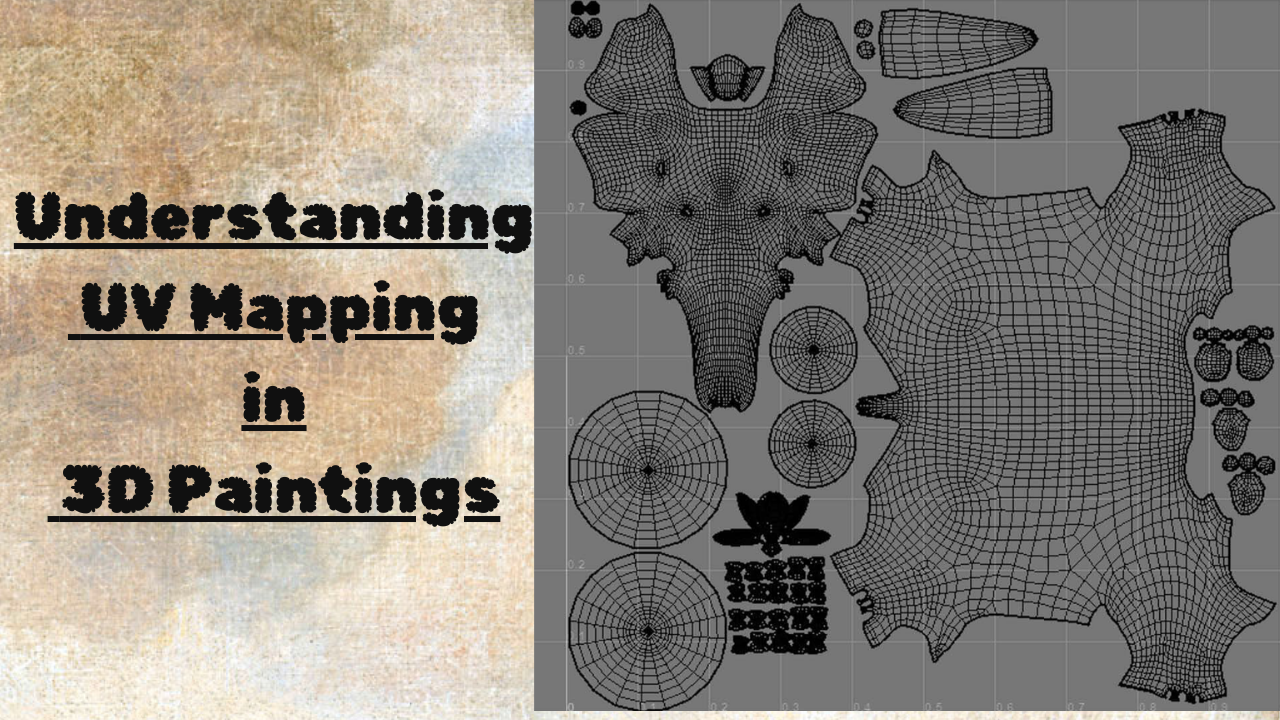
Before applying textures in 3D painting software, a process called UV mapping is often required. UV mapping involves creating a 2D representation of a 3D object’s surface, allowing textures to be applied accurately across the entire model. Tools like Autodesk Mudbox and Blender provide features that make UV mapping easier and more intuitive for artists.
UV maps are crucial for ensuring that textures don’t stretch or distort across your model. When working with highly detailed textures, proper UV mapping is essential for maintaining texture fidelity and visual consistency.
- Best Practice: Use automatic UV mapping features in your software if available, and always inspect your UV maps for any irregularities before starting your painting process.
Conclusion
3D painting software is an invaluable tool for digital artists looking to create detailed, realistic models. Whether you’re a professional working in the game industry or an independent artist exploring your creativity, the right tools can make all the difference. From industry-standard options like Adobe Substance Painter and ZBrush to free alternatives like Blender, there’s a 3D painting tool out there for everyone. Don’t forget the importance of additional hardware like graphics tablets and high-resolution monitors to take your digital painting skills to the next level.
FAQs
What is the best 3D painting software for beginners?
Blender is often recommended for beginners due to its free, open-source nature and comprehensive set of tools. It has a large community, which means there are many tutorials available.
Can I use a graphics tablet with all the 3D painting software?
Yes, most 3D painting software supports graphics tablets, which offer pressure sensitivity for more precise painting.
Do I need a powerful computer to run 3D painting software?
While most 3D painting software can run on mid-range computers, high-resolution textures, and models may require more powerful hardware to work smoothly.
Is VR painting useful for 3D artists?
Yes, VR painting offers a more immersive experience, allowing artists to work directly in a 3D space, which can be useful for sculpting and texturing complex models.
Can I export my 3D models to game engines?
Yes, most 3D painting software allows for exporting models in formats compatible with game engines like Unity or Unreal Engine.

