Working from home sounds like a dream—until your video call starts glitching or your downloads crawl like it’s 2005. Whether you’re tucked away in an upstairs office or trying to work from the basement, WiFi dead zones can seriously kill your productivity. That’s where a WiFi range extender comes in.
A good range extender can be the silent MVP of your home office setup, giving you stronger, more stable internet where your router just can’t reach. But with hundreds of models on the market, how do you know which one to pick?
Let’s break down the best WiFi range extenders for home office use in 2025, what features matter most, and how to set yourself up for flawless Zoom calls, faster uploads, and buffer-free streaming.
What is a WiFi Range Extender?
A WiFi range extender (or repeater) is a device that captures the signal from your router and rebroadcasts it to areas with weak or no coverage. It doesn’t replace your router—it amplifies its reach, especially in larger homes, multi-story setups, or offices located far from your internet source.
Why You Need One for Your Home Office

-
Eliminate dead zones: Extend your WiFi into tricky areas like basements or garages.
-
Stable video conferencing: No more freezing screens or dropped calls.
-
Faster uploads/downloads: Perfect for cloud-based workflows or large file transfers.
-
Smooth smart device integration: Keep printers, phones, and tablets seamlessly connected.
Key Features to Look For in a WiFi Range Extender
1. Dual-Band or Tri-Band Support
-
Dual-band (2.4GHz + 5GHz): Good balance of speed and range.
-
Tri-band: Adds a second 5GHz band, perfect for busy households or heavy-duty usage.
2. Speed Ratings (AC1200, AX1800, etc.)
-
Look for at least AC1200 for a good blend of speed and value.
-
WiFi 6 (AX models) are the latest standard—faster, more efficient, future-proof.
3. Ethernet Ports
-
For devices like desktops or VoIP phones that need a wired connection.
4. Mesh Compatibility
-
Some extenders work with mesh systems, creating a single seamless network.
5. Easy Setup
-
Many now offer WPS one-touch pairing or app-based configuration.
Top 5 WiFi Range Extenders for Home Office in 2025
1. TP-Link RE715X (Best Overall for Most Users)
Specs:
-
WiFi 6 support (AX1800)
-
Dual-band with speeds up to 1.8Gbps
-
One Gigabit Ethernet port
-
Smart Signal Indicator
Why it’s great:
Affordable, fast, and reliable. Covers up to 1500 sq. ft. and integrates well with TP-Link routers and OneMesh systems. Ideal for home office workers who need speed without breaking the bank.
2. Netgear Nighthawk EAX80 (Premium Choice)
Specs:
-
WiFi 6 (AX6000)
-
Tri-band
-
4 Gigabit ports + USB 3.0
-
Covers up to 2,500 sq. ft.
Why it’s great:
A beast of a device. Perfect for those with ultra-demanding workflows—think 4K video editing, large file transfers, and multiple smart devices.
3. Linksys RE7000 (Best for Compact Spaces)
Specs:
-
Dual-band AC1900
-
Seamless roaming with Max-Stream routers
-
Push-button connect + Spot Finder tech
Why it’s great:
Sleek design that doesn’t hog your outlet. Blends easily into minimalist setups while still delivering impressive performance.
4. ASUS RP-AX56 (Best for Mesh Integration)
Specs:
-
WiFi 6 (AX1800)
-
Works with ASUS AiMesh routers
-
Dual-band with MU-MIMO
Why it’s great:
If you’re already using ASUS gear, this extender syncs effortlessly to extend your mesh network, keeping your devices on the same SSID as you move around.
5. D-Link E15 Eagle Pro AI (Best for Smart Features)
Specs:
-
WiFi 6
-
AI-powered traffic optimization
-
Covers up to 1,500 sq. ft.
-
Compact, stylish design
Why it’s great:
Intelligent, adaptive, and surprisingly affordable. Great for smart homes and modern remote setups.
Placement Tips: Where to Put Your Extender
-
Halfway between your router and your home office.
-
Avoid corners, thick walls, or microwaves.
-
Elevate it—bookshelves or wall outlets often work best.
-
Use the signal strength indicator (on device or via app) to find the sweet spot.
WiFi Extender vs. Mesh System: Which One Do You Need?
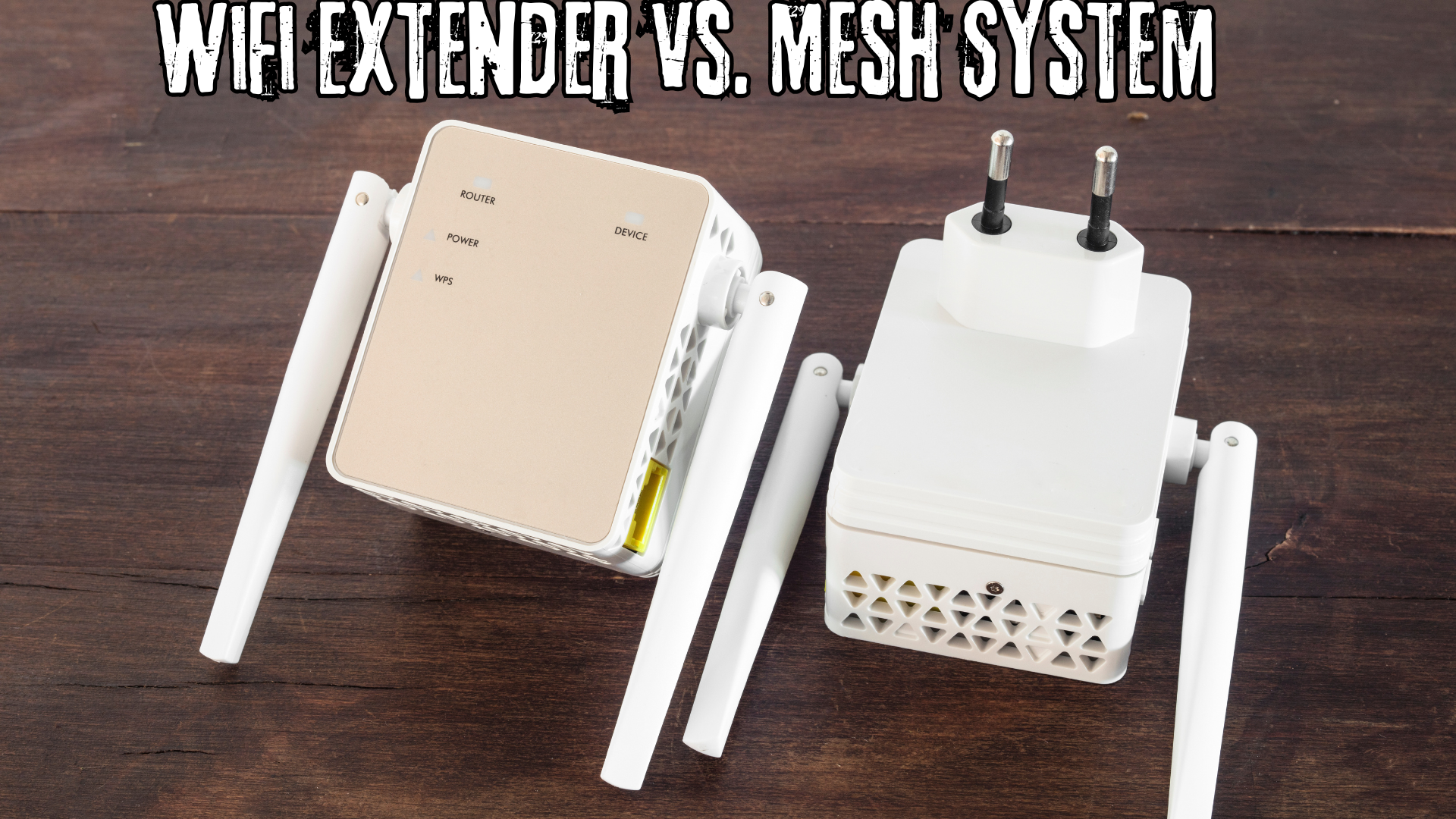
| Feature | WiFi Extender | Mesh System |
|---|---|---|
| Network Name | Usually different from router | Same across entire home |
| Setup Complexity | Easier | Slightly more involved |
| Performance | Can drop speed slightly | Typically more consistent |
| Best for | Single rooms or dead zones | Whole-home seamless coverage |
For a single-room boost, extenders are perfect. If you want one big, seamless network, go mesh.
Final Thoughts
A reliable internet connection isn’t just a luxury—it’s a lifeline for remote workers. Whether you’re video conferencing, managing cloud storage, or just trying to hit that deadline before the kids wake up from a nap, a WiFi range extender can make all the difference.
With smart placement and the right model, you can transform weak WiFi into a stable, high-speed connection that keeps up with your hustle.
Conclusion:
In today’s remote work culture, staying connected isn’t optional—it’s essential. A good WiFi range extender can be the difference between a dropped call and a closed deal. Whether you’re dealing with thick walls, long distances, or multiple devices fighting for bandwidth, there’s a reliable solution out there.
From affordable dual-band options like the TP-Link RE715X to powerhouse models like the Netgear Nighthawk EAX80, you can find a WiFi extender that fits your space, speed needs, and budget. And if you’re already rocking a mesh setup, extenders like the ASUS RP-AX56 make perfect additions to a seamless network.
No more dead zones. No more frustrating calls. Just smooth, consistent internet—wherever you need it.
FAQs
1. Can a WiFi range extender improve internet speed in my home office?
Yes, while extenders don’t increase your internet plan speed, they improve signal strength and consistency in weak areas. This means faster loading, smoother video calls, and fewer drops.
2. What’s the difference between a WiFi extender and a WiFi booster?
They’re essentially the same thing—both extend your network’s reach. “Booster” is a broader term, but extender typically refers to devices that rebroadcast your router’s signal to distant parts of your home.
3. How do I set up a WiFi range extender?
Most modern extenders offer plug-and-play setups using WPS (WiFi Protected Setup) or smartphone apps. Just plug it in, press the WPS button (or follow app steps), and place it in an optimal location—usually halfway between your router and home office.
4. Will a range extender work with any router?
Yes, most WiFi extenders are compatible with all standard routers. However, for best performance, choose one from the same brand as your router or one that supports mesh integration if you’re using a mesh system.
5. Should I use a wired (Ethernet) or wireless extender for my office?
If your setup allows it, a wired extender (or access point) connected via Ethernet to your router will deliver better speeds and lower latency. Wireless extenders are easier to install but might offer slightly lower performance, especially over longer distances.

