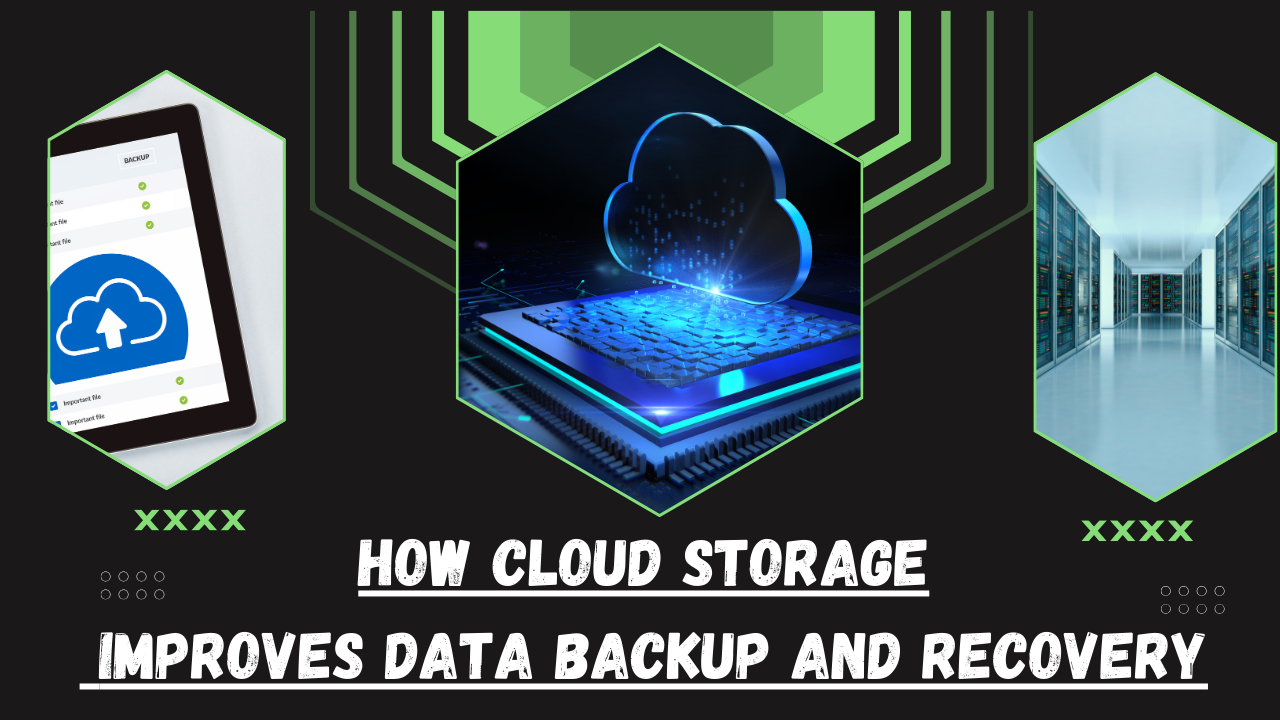In today’s digital landscape, the importance of safeguarding data has never been more critical. Businesses and individuals alike face significant challenges in ensuring that their data is secure, accessible, and recoverable in the event of unexpected failures. Cloud storage has emerged as a game-changing solution, offering numerous advantages for data backup and recovery. In this article, we will explore how cloud storage works, its benefits for data protection, and why it is an essential part of modern IT strategies.
What is Cloud Storage?
Cloud storage refers to the practice of storing data on remote servers that can be accessed via the internet, rather than on a local computer or an on-premises server. Its providers manage and maintain these remote servers, ensuring high availability and security. Users can upload, retrieve, and manage their data using cloud-based interfaces or applications.
There are three main types of cloud storage:
- Public Cloud: Data is stored on shared servers managed by third-party providers like Google Drive, Dropbox, or Amazon S3.
- Private Cloud: Data is stored on a dedicated infrastructure, either managed internally or by a service provider, offering more control over security and customization.
- Hybrid Cloud: A combination of public and private cloud storage, allowing for greater flexibility in managing sensitive and non-sensitive data.
The Importance of Data Backup
Data backup involves making copies of important files and storing them in a separate location from the originals. The primary purpose is to ensure that, in the event of hardware failure, accidental deletion, or cyberattacks, data can be recovered without significant loss. Traditional methods of data backup, such as physical drives or on-site servers, come with limitations like space constraints, vulnerability to damage, and complex recovery processes.
How Cloud Storage Enhances Data Backup?
Automation and Ease of Use
Cloud storage services often come with automated backup options, meaning users can set schedules for their data to be backed up automatically without manual intervention. This is particularly beneficial for businesses that handle large amounts of data daily, ensuring continuous protection without requiring additional effort. Platforms like Google Drive or Dropbox sync files automatically across devices, providing real-time updates and backups.
Scalability
Cloud storage is highly scalable. As data grows, businesses don’t have to worry about purchasing additional hardware or expanding their physical infrastructure. With It, companies can increase their storage capacity as needed, making it a cost-effective solution for growing enterprises. This elasticity ensures that businesses can store everything from small files to large databases without running into capacity issues.
Cost-Effectiveness
Cloud storage eliminates the need for expensive hardware and the associated maintenance costs. Traditional backup solutions require regular updates, maintenance, and monitoring, whereas cloud providers take care of these tasks. Businesses only pay for the amount of storage they need, and this pay-as-you-go model allows for better financial planning. Additionally, cloud providers offer various pricing tiers, allowing users to choose the right package based on their budget and data needs.
Enhanced Security
Security is a top concern when it comes to data backup. Cloud storage providers invest heavily in advanced encryption technologies, ensuring that data is encrypted both in transit and at rest. Many services also offer multi-factor authentication (MFA) and access control features, reducing the risk of unauthorized access. Data is replicated across multiple data centers with built-in redundancy, ensuring that even in the event of a physical failure, we have copies of the data available.
Geographic Redundancy
One of the standout features of cloud storage is geographic redundancy. Cloud providers store data in multiple locations across the globe, ensuring that, even in the case of a natural disaster or local outage, data can still be accessed from another server. This global network of data centers ensures continuous availability and prevents data loss from localized disruptions.
Fast Recovery Times
Cloud storage solutions enable faster recovery times compared to traditional backup methods. When using physical backup systems, recovery can take hours or even days, depending on the volume of data and the complexity of the backup. In contrast, cloud solutions allow users to access their data almost instantly from any device with an internet connection. This quick recovery capability can be a lifesaver for businesses facing urgent deadlines or critical system failures.
Version Control and File History
Many cloud storage solutions provide version control, allowing users to revert to previous versions of a file. Businesses need to track changes over time or recover accidentally altered or deleted files with this essential feature. For example, services like Dropbox or OneDrive retain file history for a specific period, giving users the flexibility to retrieve earlier versions of their documents if needed.
The Role of Cloud Storage in Disaster Recovery
Disaster recovery is a critical aspect of business continuity planning. The goal is to restore normal operations after a significant disruption, such as a natural disaster, cyberattack, or system failure. Cloud plays a crucial role in disaster recovery by ensuring that businesses can recover their data quickly and efficiently.
Offsite Backup
Businesses ensure that a copy of their data is stored offsite and away from their physical location by using cloud storage. This is crucial in the event of a natural disaster, such as floods or fires, which could destroy on-premises hardware. The data remains safe and accessible in the cloud storage, even if the physical location is compromised.
Rapid Deployment
In the aftermath of a disaster, time is of the essence. Cloud storage allows businesses to rapidly deploy their recovery efforts by accessing data from any location. Employees can work remotely with access to the same critical information they need to continue operations. This reduces downtime and helps maintain productivity during an otherwise disruptive event.
Business Continuity
Cloud storage is an integral part of business continuity strategies. By providing a secure and reliable backup solution, businesses can ensure that their operations are not significantly impacted by data loss or system failures. Cloud providers offer Service Level Agreements (SLAs) that guarantee uptime and data availability, helping businesses maintain a seamless operational flow, even in the face of adversity.
Cloud Storage for Compliance and Regulatory Requirements
Businesses in many industries are required to adhere to strict regulations governing data protection, privacy, and retention. For instance, healthcare organizations must comply with HIPAA regulations, while financial institutions need to follow guidelines like GDPR or the Sarbanes-Oxley Act. Cloud providers understand the importance of regulatory compliance and offer tools and features that help businesses meet these standards.
Data Encryption and Access Controls: Cloud storage platforms provide encryption both in transit and at rest, ensuring that sensitive data is protected from unauthorized access. Additionally, businesses can set up access controls, which allow them to restrict who can view or modify certain data, maintaining confidentiality and integrity.
Audit Trails: Many cloud storage providers offer detailed audit trails, allowing businesses to monitor who accessed specific files when they were accessed, and what changes were made. This is crucial for compliance purposes, as it helps companies demonstrate accountability and transparency.
Data Retention Policies: Cloud storage providers offer customizable data retention settings, which can help businesses comply with legal requirements regarding how long they need to keep specific types of data. This automated feature ensures businesses adhere to the law without manual intervention, reducing the risk of fines or penalties.
Cloud Storage as a Key Component of Hybrid Cloud Strategies
Hybrid cloud strategies involve using a mix of on-premises infrastructure, private clouds, and public clouds to manage and store data. Many businesses find that a hybrid approach allows them to benefit from the flexibility and scalability of cloud storage. While still maintaining control over their most sensitive data.
Balancing Flexibility and Control: By using it as part of a hybrid model, businesses can decide which data should remain on-premises and which can be stored in the cloud. For example, highly sensitive data may stay in a private cloud. We can move less critical information to a public cloud for cost-effective storage instead.
Optimizing Costs: A hybrid cloud approach allows businesses to optimize costs by leveraging public cloud storage for less sensitive or infrequently accessed data. This can free up more expensive on-premises storage for mission-critical applications, providing a cost-effective and efficient solution.
Enhanced Disaster Recovery: Hybrid cloud solutions can enhance disaster recovery by ensuring that data is stored in multiple locations. This minimizes the risk of total data loss, as businesses can quickly switch between on.
Cloud Storage Providers for Backup and Recovery
There are several leading cloud storage providers known for their robust backup and recovery features:
- Amazon Web Services (AWS): Offers a wide range of cloud services, including S3 for scalable storage and AWS Backup for centralized management of backups across AWS services.
- Google Cloud Storage: Provides durable and secure object storage with fast access to data and powerful data recovery options.
- Microsoft Azure: Offers Azure Backup for seamless and scalable data protection, with advanced security features for business-critical applications.
- Backblaze: A user-friendly and affordable cloud backup solution for individuals and small businesses, known for its simplicity and cost-effectiveness.
Conclusion
Cloud storage has transformed the way businesses and individuals approach data backup and recovery. Its scalability, cost-efficiency, enhanced security, and rapid recovery capabilities make it a superior alternative to traditional backup methods. By leveraging It, businesses can ensure the protection of their critical data while reducing the risks of downtime and data loss. As technology continues to evolve, cloud-based solutions will remain a fundamental part of data management strategies, offering the flexibility and resilience needed to thrive in the digital age.
FAQs
What is cloud storage?
Cloud storage refers to the practice of storing data on remote servers. Users can access it via the Internet, offering flexibility, scalability, and security.
How does cloud storage improve data recovery?
Users can achieve faster recovery times, real-time backups, and geographic redundancy with cloud storage, ensuring that they can efficiently restore their data quickly in case of failure.
Is cloud storage secure for data backup?
Yes, Its providers use advanced encryption and security measures. Such as multi-factor authentication and access controls, to protect user data from unauthorized access.
Can small businesses benefit from cloud storage for data backup?
Absolutely. It is cost-effective and scalable, making it an ideal solution for small businesses looking to protect their data without the need for expensive hardware.
What happens if my cloud provider experiences an outage?
Leading cloud providers offer geographic redundancy, which ensures that data is replicated across multiple locations. Another server can access your data if one server experiences an outage.